Then I discovered TweetDeck and everything began to make sense. I could organize my content, responses and see the questions all in individual feeds. TweetDeck is a web interface that allows you to view tweets in real time. TweetDeck has many features you won’t find within the standard Twitter interface, but we will focus on what it specifically does for Twitter chats. In short, you can create a specialized column that will auto update with tweets containing a specific hashtag or user. When you open TweetDeck, you will see your version of the following screen. 3 or 4 columns with a menu bar on the left. This page is completely customizable. Click on the sliders at the top right corner of any column and a options appear. You can sort a column, clear its contents, change the size of previews, filter by keyword, even remove the column completely.
How to get started with Tweetdeck:
- Go to Tweetdeck.com
- Log in with your twitter credentials
- You will be able to customize the columns.
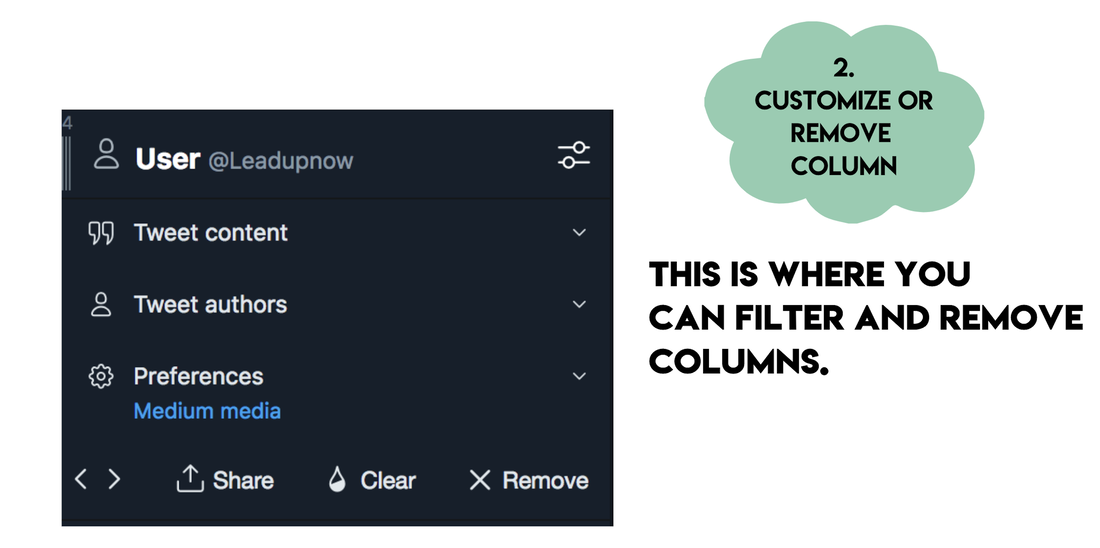
Good luck learning and sharing your thoughts in your next Twitter Chat!
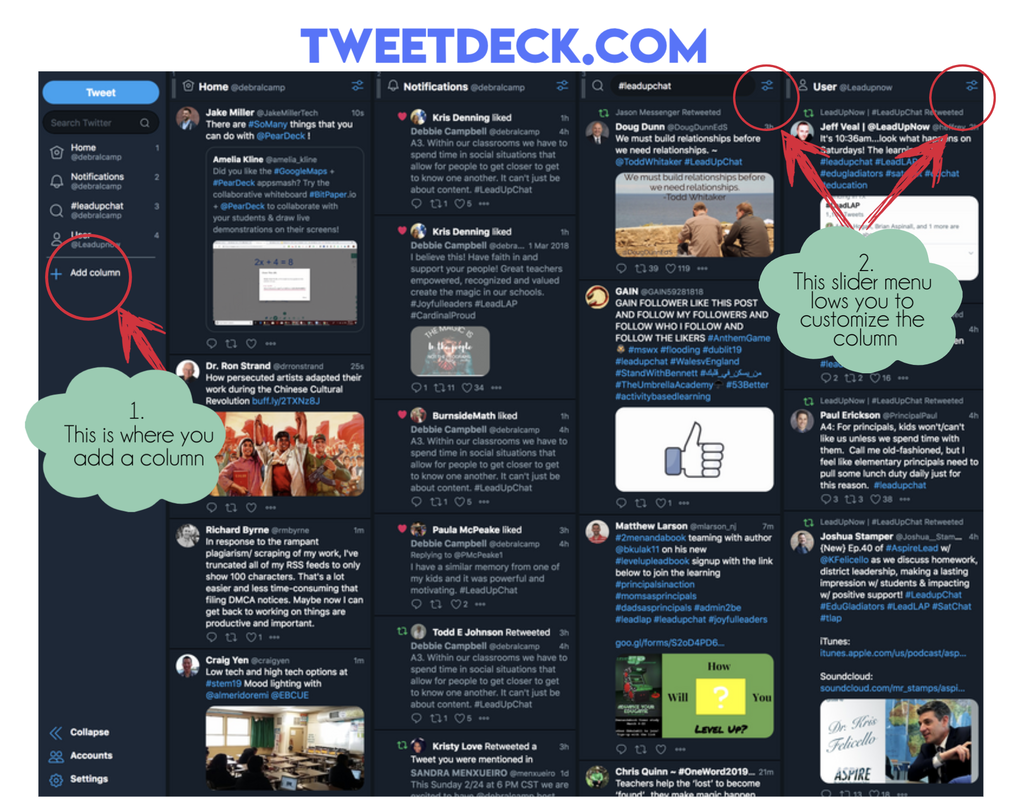
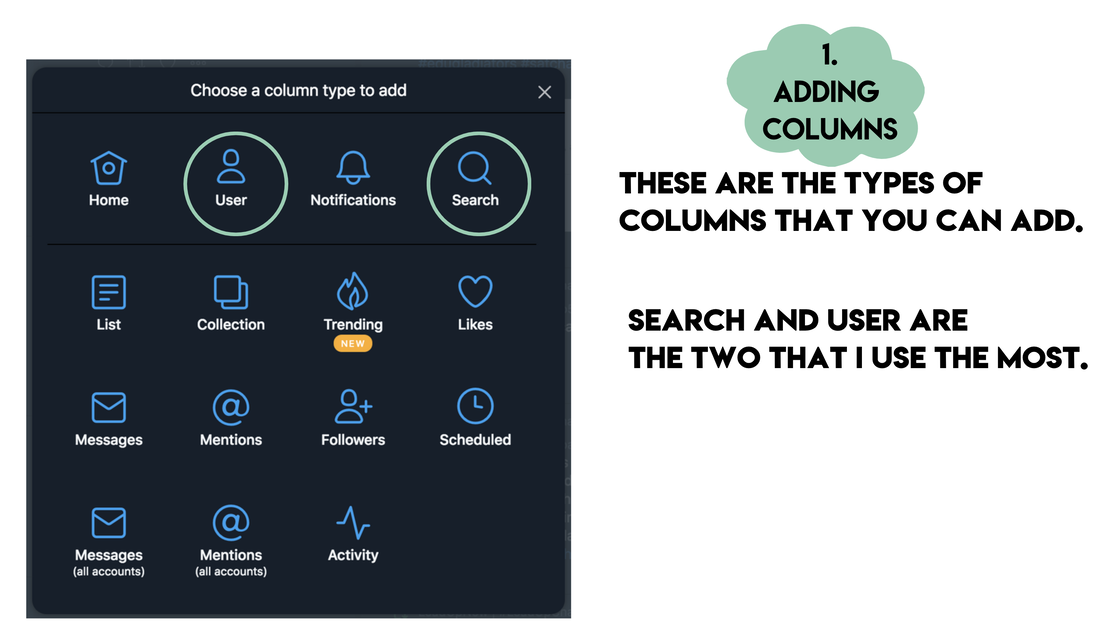






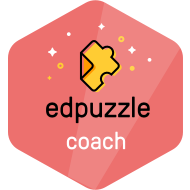
 RSS Feed
RSS Feed
