- Focus on the critical learning targets - scale way back
- Make the learning intention clear.
- Make the learning relevant. Students should be able to answer the question "Why do I need to know this?"
- Articulate the success criteria that will be used to determine when students meet a learning goal.
- Provide examples or good models for students to reference.
- Offer choice in how it can be learned
- Focus on feedback
- Be clear about how you will know if students "get it" and not worry about quantifying their performance on a scale of 0 -100
By making student learning our primary focus and helping students share that same focus, the learning experience moves from knowledge transmission to active learning. Teachers are the authors of their instructional design and should take into account the different ingredients when designing instructional experiences. Think about something that you are good at. More than likely, you were not always good at it. How did you get good at it? Look at the graphic below, were all or most of the elements below a part of your learning pathway to achieve the level of proficiency you now have now?
Generating opportunities for students to give you "summative output" can be done by student created products or student performance within an online testing environment. Check out 100 Things Students Can Create to Demonstrate What They Know or the website Exam.net. Exam.net is free to use right now if your school is outside Sweden. An additional resource for math teachers to look at is a post by Alice Keeler, From @mathdiana: Have Students Talk About Math. (I prefer to call it a task not a test” – @mathdiana)
During these difficult times, we will learn new and better ways to guide students along a learning pathway than placing a number on a paper. I believe that growing and getting stronger in instructional design and assessment practices will transfer to improved learning experiences for students once we are back in our brick and mortar classrooms. And this goes without saying, but if you have a solid relationship formed with students this is all going to be a lot easier!
If you have additional resources and ideas on instructional design, assessment and feedback practices, please share them! I know that I have only scratched the surface in my own learning.
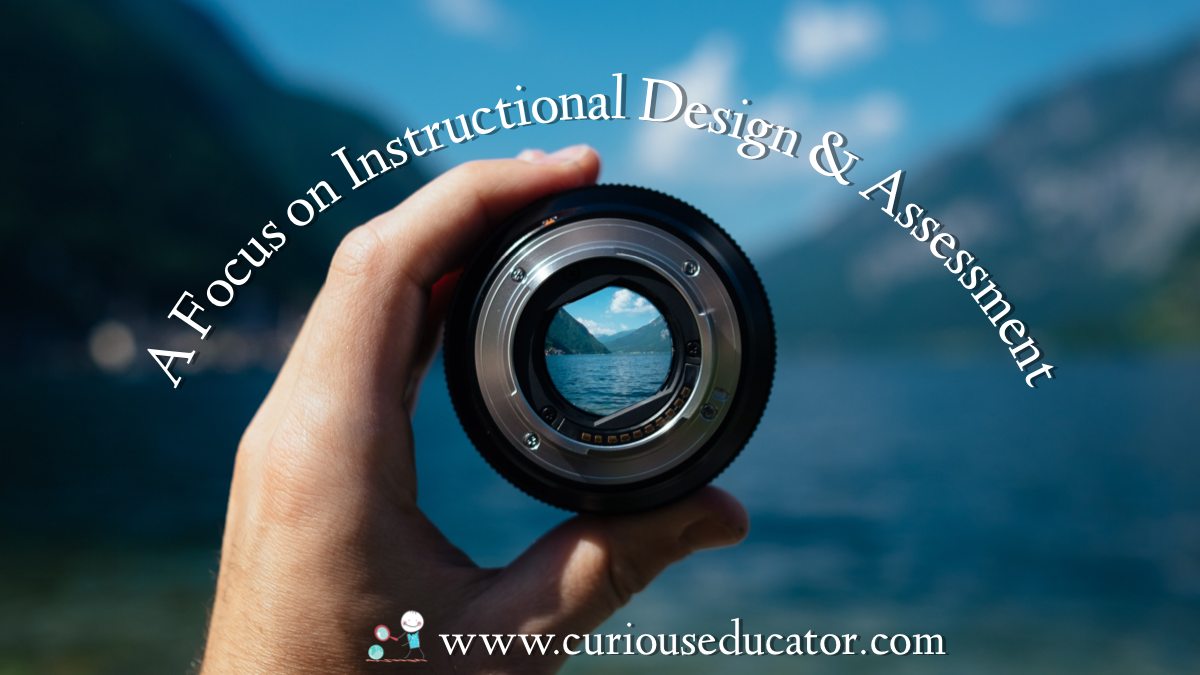
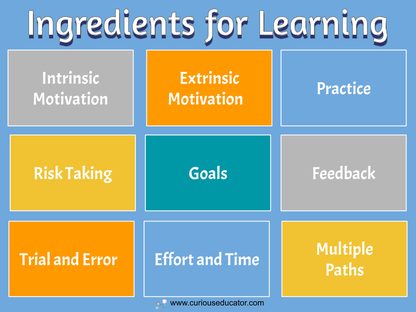
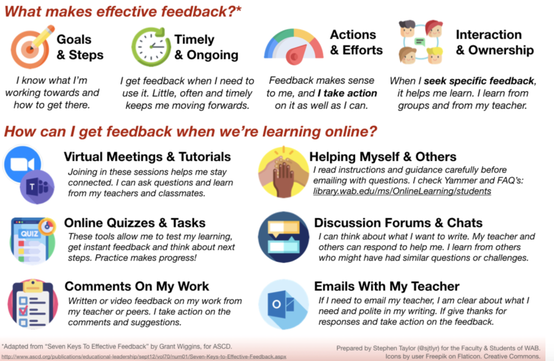

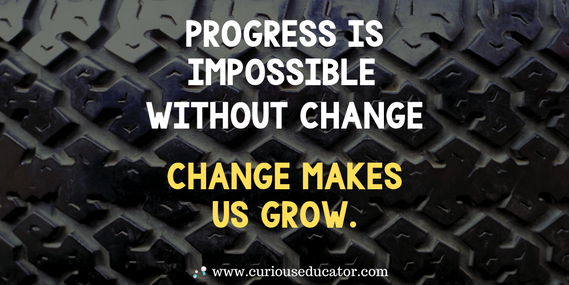
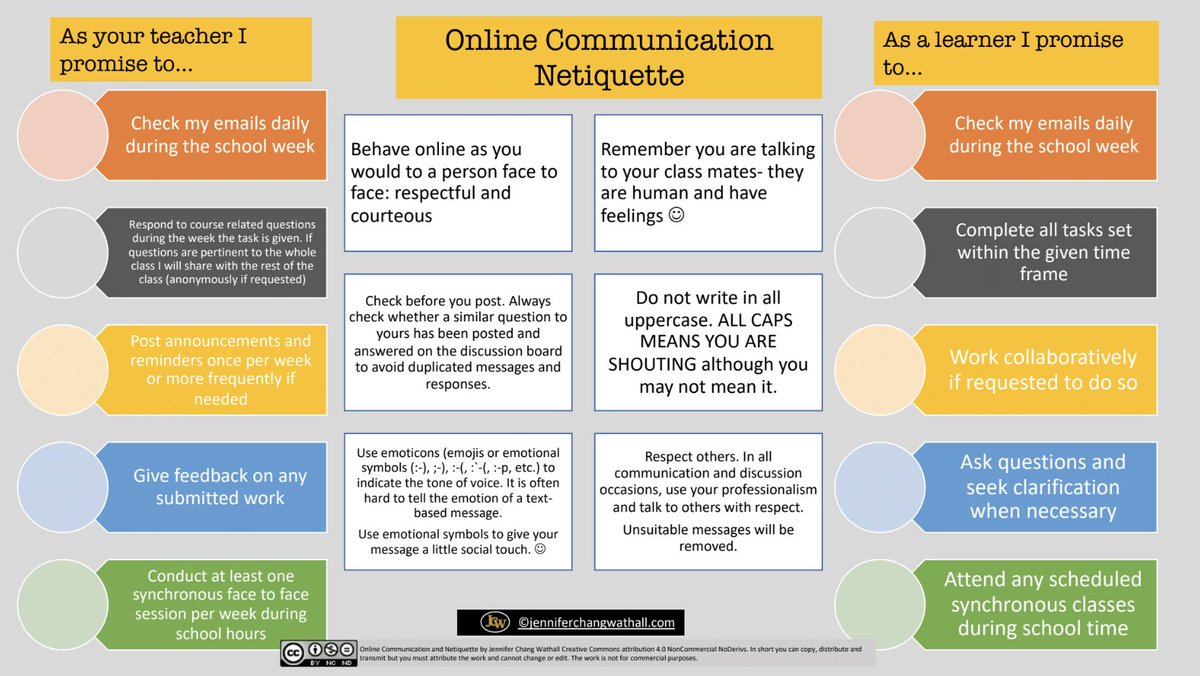


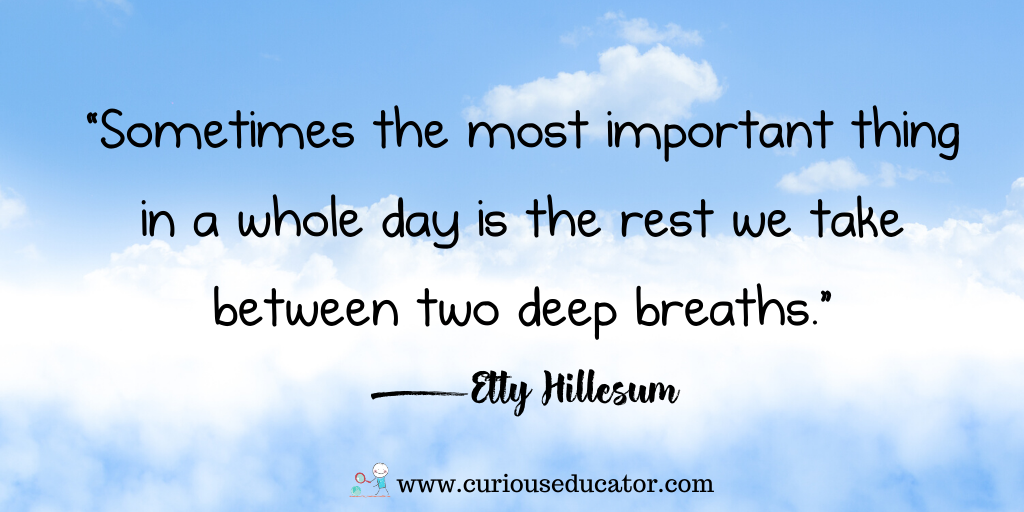





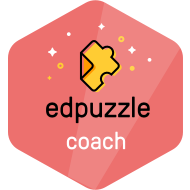
 RSS Feed
RSS Feed
