Evolved - that's what I have to say about my Bullet Journal. In the beginning, they were called my "notebooks". I am on version 7 of what I now call my Bullet Journal. Each year I have tweaked how I set my journal up and utilize it. I look back at each year's book and cherish the memories, documentation and learning that I see as I read through the pages. Ryder Carol is the original creator of the Bullet Journal Method and his book is a solid resource.
Five reasons why you should consider creating and using a Bullet Journal are:
- They are customizable to meet your needs and budget
- They are easy to Set-Up
- They are visual
- They are comprehensive, in that everything is in one place
- They are helpful in tracking short and long term goals
I have a favorite when it comes to my physical Bullet Journal. I crack open a new Leuchtturhm 1917 every July. ( I start mine each year in July as I plan for the upcoming school year.) I love the feel and the weight of the Leuchtturm paper. At the beginning of each journal their is a blank table of contents. Utilizing the table of contents allows me to quickly reference notes. The Leuchtturhm 1917 also has pre-printed page numbers that can be referenced in the table of contents. These features make organizing and finding your content easy and efficient.
- Weeks - I divide a page into thirds and give each week for the year a section. I enter in items that need to be taken care of during that week or notes that I need.
- General - Day to Day Meetings and Notes (This is the largest section as most everything goes into these pages. I can find notes quickly by using the table of contents.
- Learning - This section is where I take notes and process things that I learn during the year.

If you use a Bullet Journal and have tips or advice, please share them with me below. My Bullet Journal will continue to evolve!
And a quick shout out to others that I know on the Bullet Journal journey - Dan Greenberg, Amanda Seba, Michael McDonough and Kori Catlin!



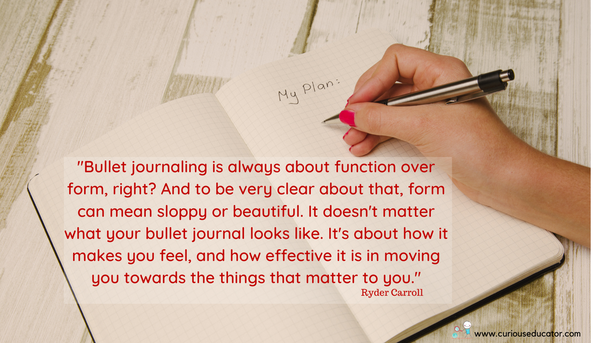

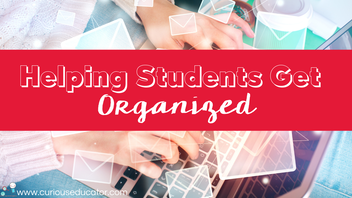






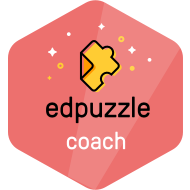
 RSS Feed
RSS Feed
