Additional features;
- it's free (FREE),
- the tool auto trims the beginning and end of recordings for you
- allows the user to crop the recording and share just what is needed
- all of your recordings are secure, accessible only to you
Student voice is powerful. An audio file is a product that a student can create as a product of their learning. When might you use voice to enhance or show learning? Check out this Voice Recorder to make the process simple.

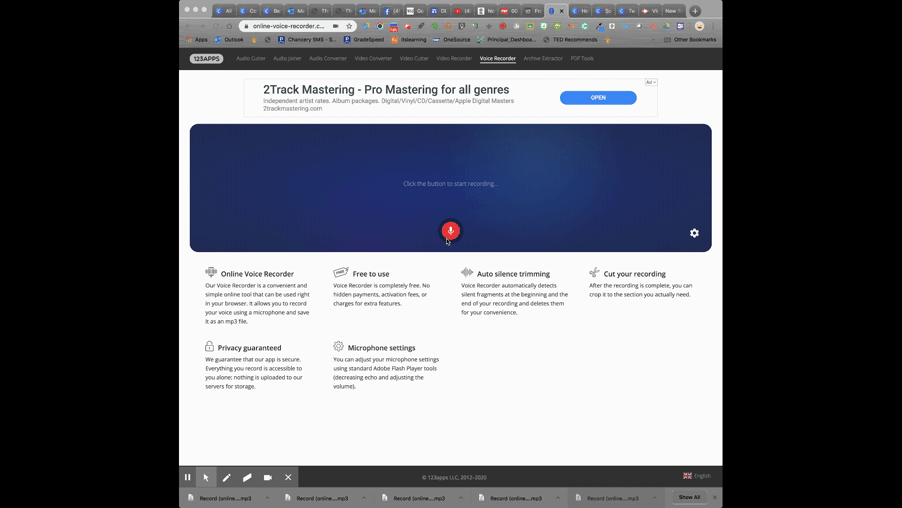




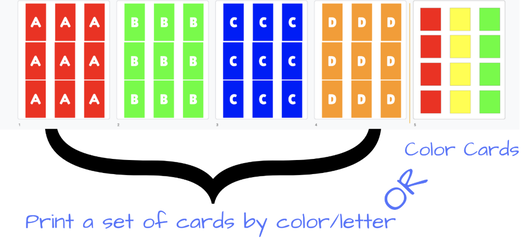







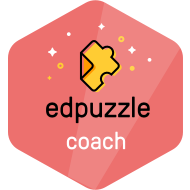
 RSS Feed
RSS Feed
