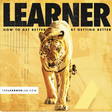
In the episode, "How to Improve the Learning Environment with Modeling" hosts Trevor Ragan and Alex Belser explore the role that modeling plays in learning. The episode starts off with an "Anti-Talent" Show challenge at a school. This was a challenge where students and teachers, selected something that they were not good at and practiced and learned about it for two weeks and then shared the before and after. When students saw teachers struggling to learn something new, the teachers were modeling the learning process. It turns out that there is actually science behind why the teachers struggle to learn had an impact on the students. Without being aware, people mimic or accept what they see in front of them as the norm.
Guest of the podcast are Karch Kiraly, head coach of USA Volleyball and Ceci Craft, a mental performance coach. They shared that every action we display and thing we say is technically modeling. We can model good things, irrelevant things, or not so good things. Our actions have more of an impact on those around us than we realize.
The episode got me thinking about what others might pick up on from the way a leader learns. I jotted down 7 things they shared that if modeled can improve the learning environment for the people around us.
- Hunger to Grow - a true desire to learn and get better
- Willingness to Experiment - not having all of the answers is ok
- Vulnerability - the unknown effect or judgment others will have
- Willingness to Learn Something New - open to change
- Asking for and Using Feedback - valuing critical and complimentary assessment
- Responding to Adversity - being resilient and pushing through
- Owning mistakes - simply saying I made a mistake
Which of these 7 things are present in your own learning? Where can you grow in your learning journey?
You can listen to the episode of the podcast here.
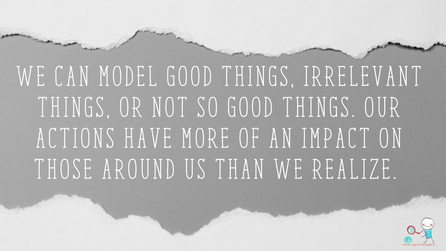
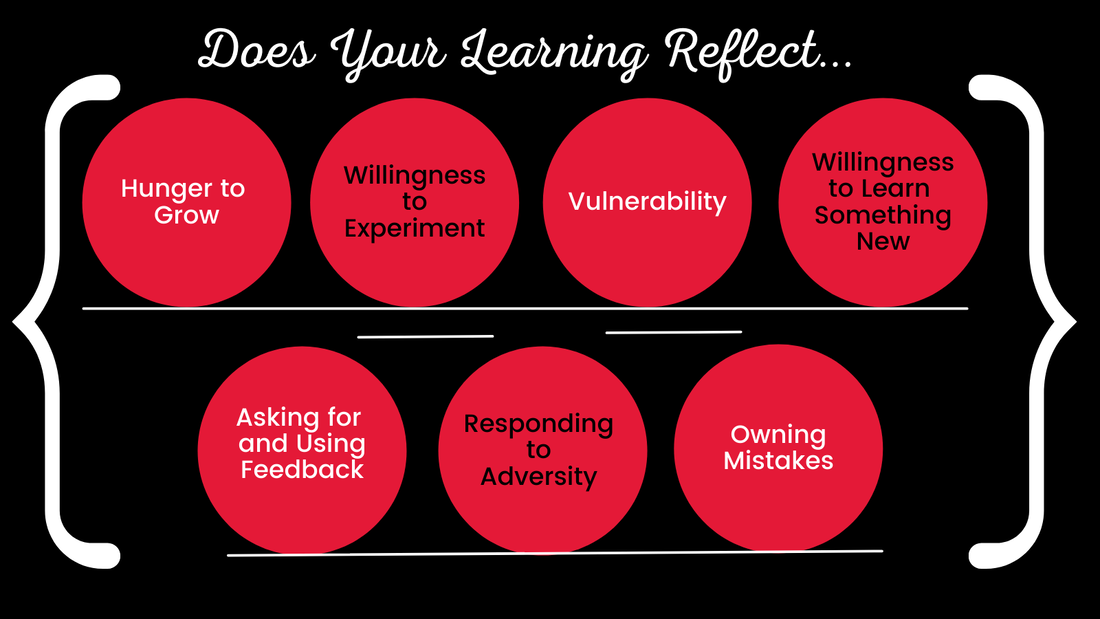

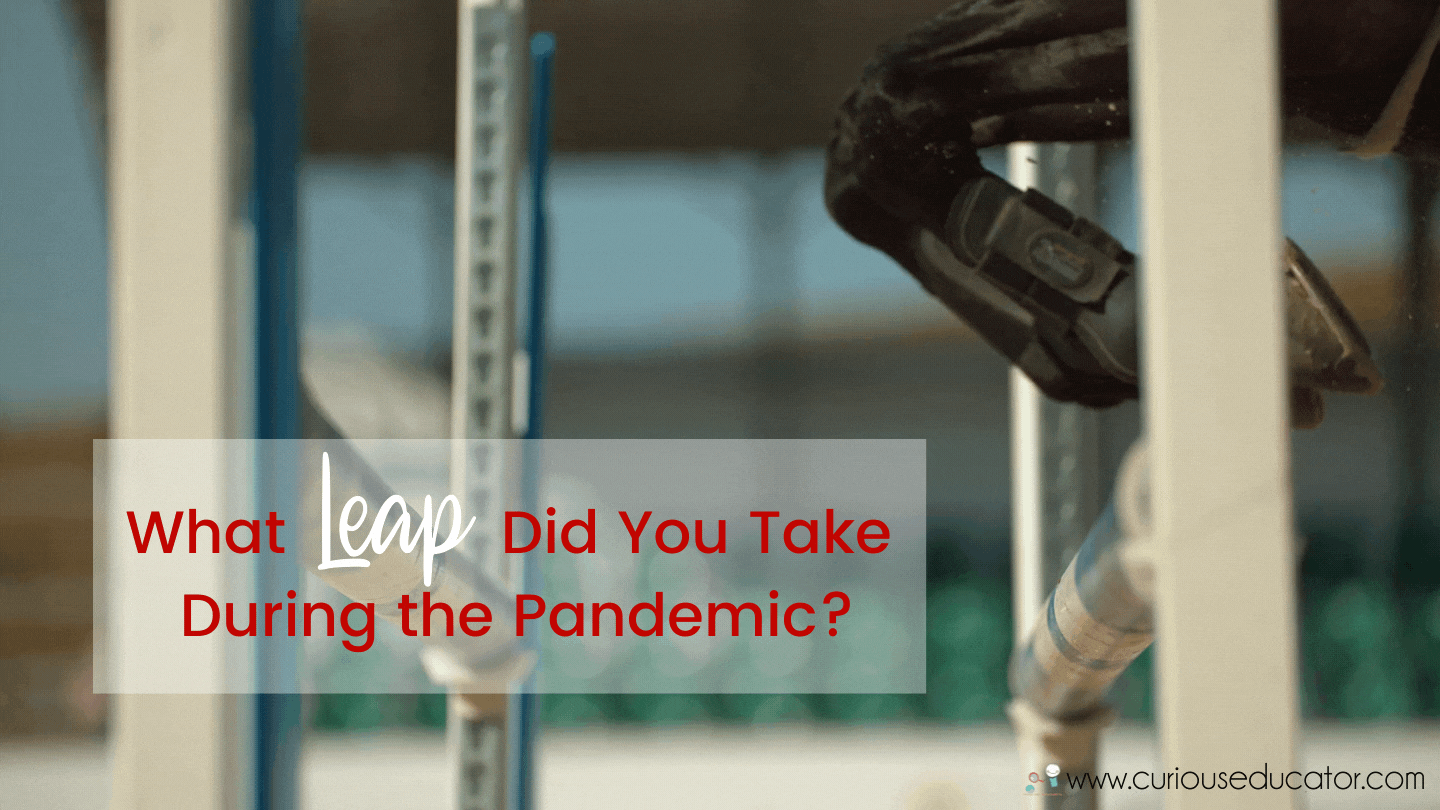
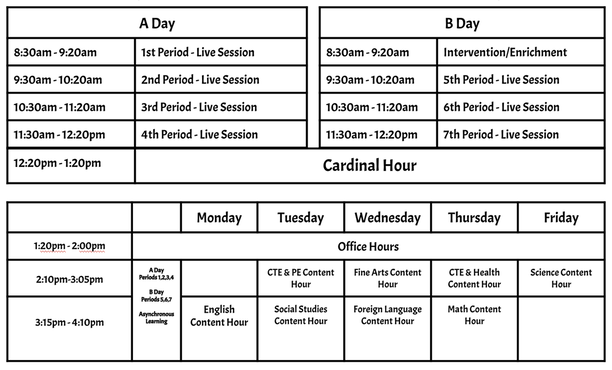
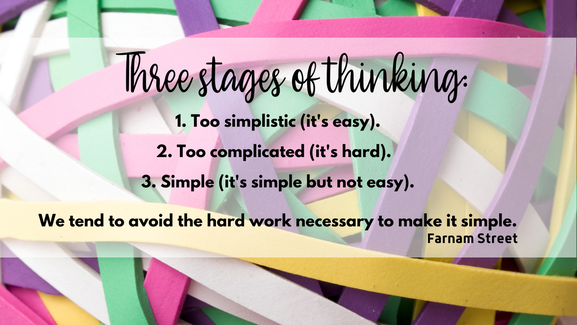






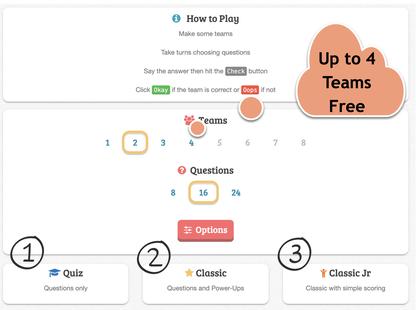

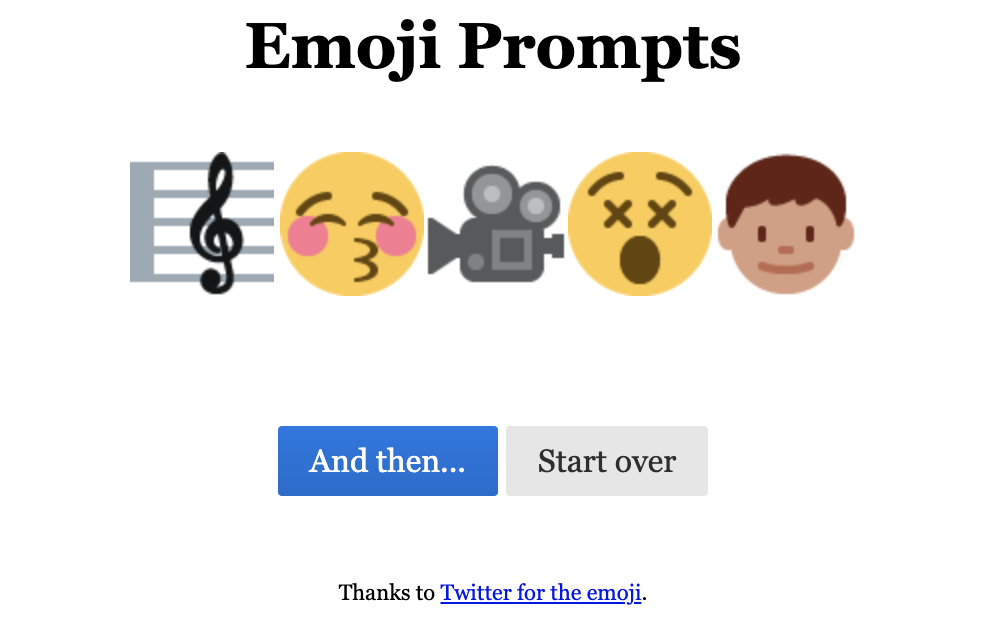
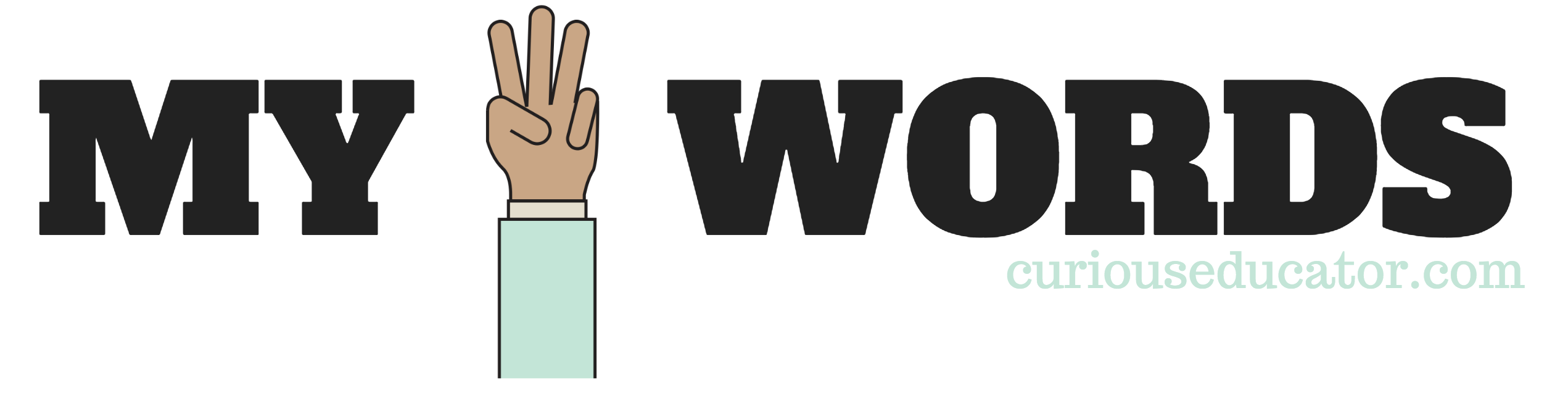



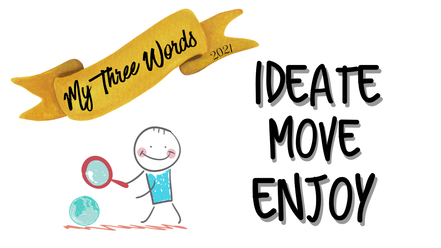

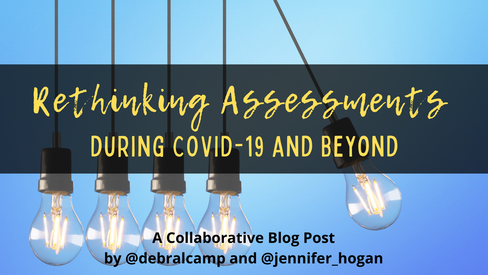
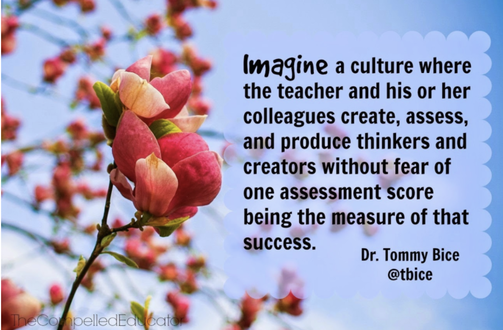
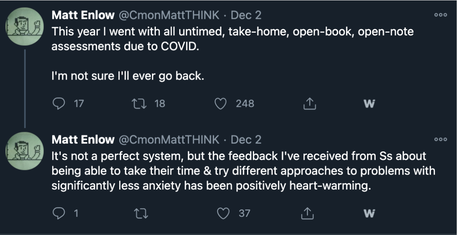
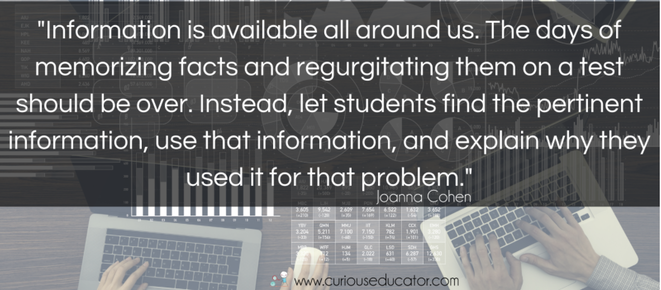
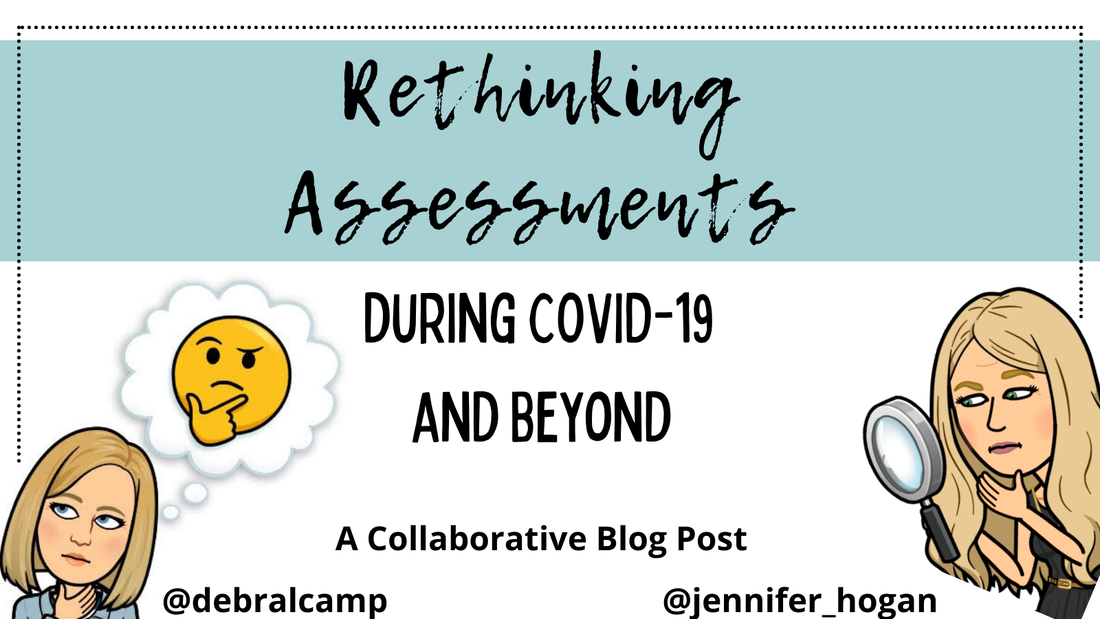
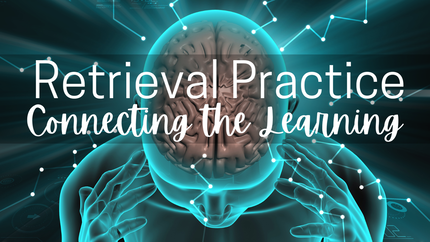
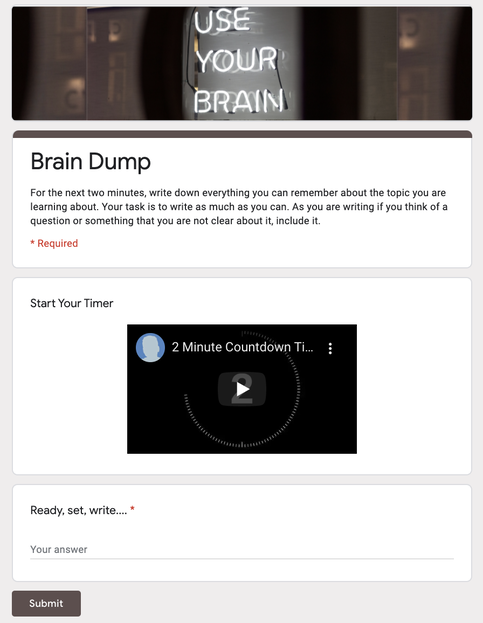
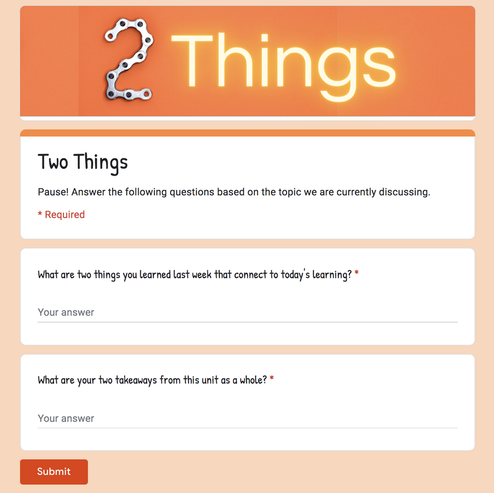
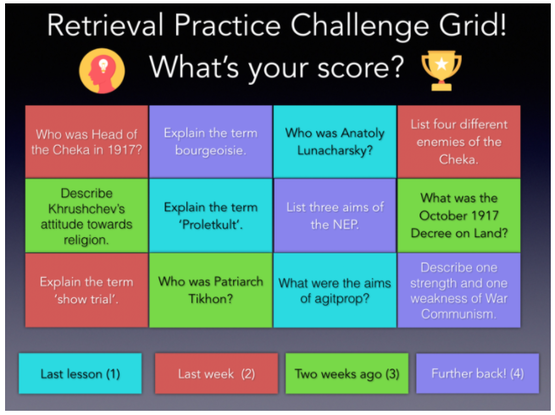
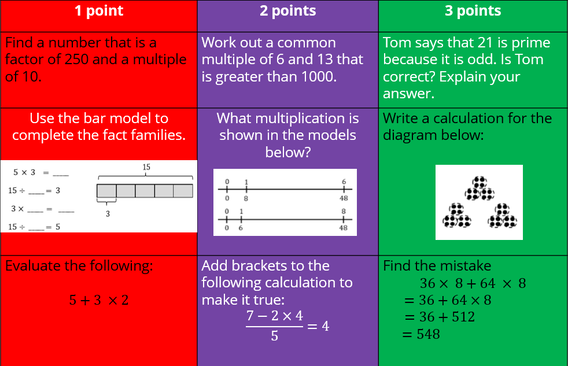




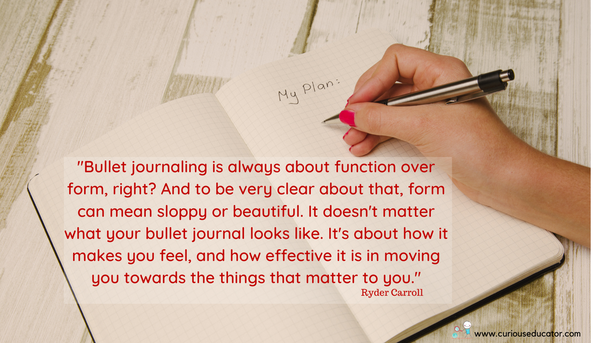







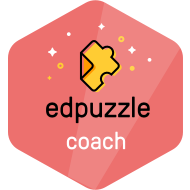
 RSS Feed
RSS Feed
