- Bookmark - Never lose a link or a resource again! Save the content that you discover from across the web. Wakelet has browser extensions available for Chrome, Safari, and FireFox. The extensions work great and allow for a user to simply click on the Wakelet extension and save it. Wakelet also allows users to add content to a collection within the Wakelet platform.
- Organize - Organize your bookmarks into stunning collections. You can create collections on any topic, reorder your content however you like, add images, videos, PDFs, or text to give context to your bookmarks. Once a collection is created, a user can edit and add images, videos and comments directly into the collection. The privacy level for a collection of resources can be set to Public (anyone can see and discover it), Unlisted (anyone with the link can see it) and Private (only you can see it).
- Collaborate - You can invite other people to collaborate on a collection that you have made. You can notify them through their Wakelet username or email address, or you can share a link or QR code to allow people to contribute without signing up. Educators can use the collaborate feature to send a link and build a collection with someone else or a group of people. Collections are easy to read and sift through the content.
- Share - Collections can be shared with students or other educators. Below is a Wakelet that I curated on Independent Reading. I began to collect the resources from a Twitter stream I was reading one afternoon. Since that time I have added other resources to the collection as I have found them. (@MsTomlinsonBHS I think you'll like this resource. ) If you click here you can see the same collection exported as a PDF. The cool thing about this PDF is that the links and resources are still clickable. You can also "Follow" a collection. This way if you will also be able to see and get notifications when a collection grows. Click here to see another Wakelet collection created by @Jenniferstuckey6164 about Independent Reading in High School.
To get started create a Wakelet account. Click here to add an extension to your browser of choice. Find a resource that you want to save, use the extension that you installed to grab the URL and create and name your first collection and save.
Let me know what you think about Wakelet! It has been one of my favorite new tools to use to increase efficiency and organization of digital content.
0 Comments

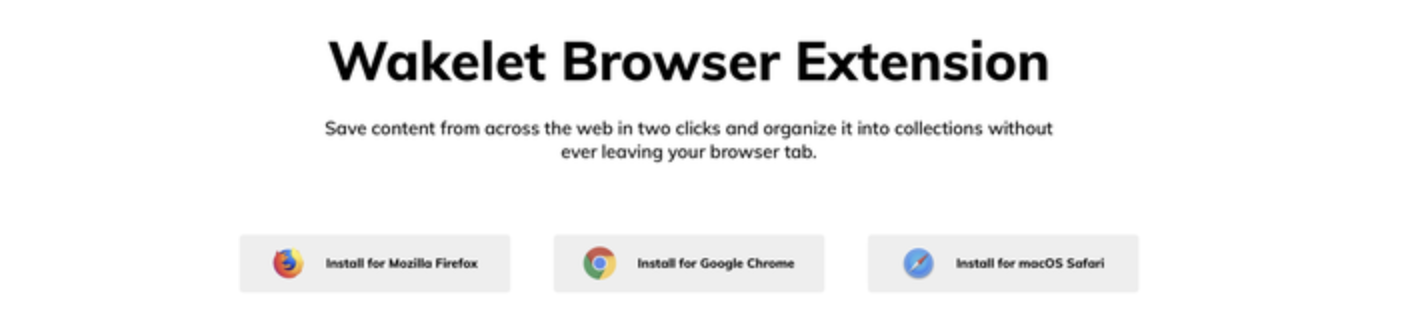
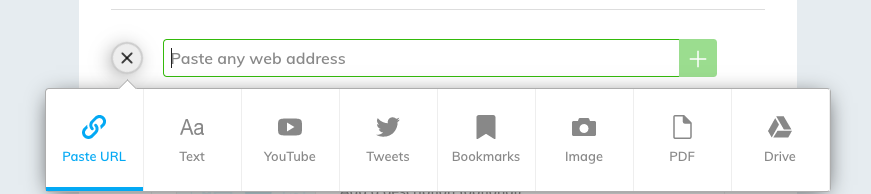
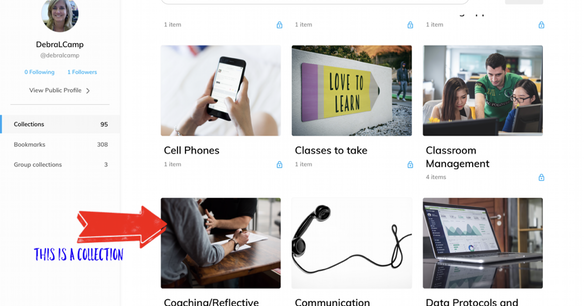
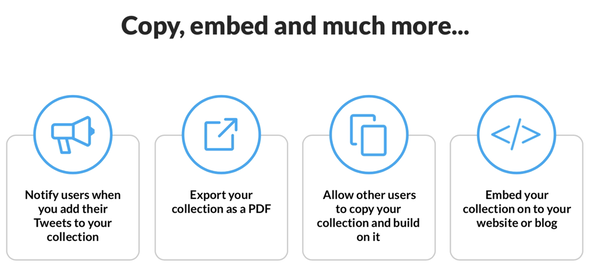





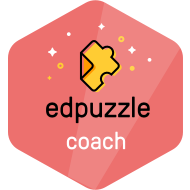
 RSS Feed
RSS Feed
