- Streamlining Transitions: A timer establishes a clear structure, enabling students to anticipate the upcoming switch. By doing so, it enhances classroom management, ensuring swift and organized transitions without wasting precious learning time.
- Boosting Focus and Time Management Skills: Timers provide a visual and auditory reminder, nudging students to remain attentive and manage their time efficiently. Over time, this consistent practice can improve their intrinsic time management skills.
- Setting Clear Expectations: Whether it's a group discussion, individual reading, or a writing task, setting a timer makes the duration and expectation clear. This helps students mentally allocate energy and effort to complete the task within the specified time, promoting efficiency and diligence.
- Promoting Autonomy and Independence: A timer's signal provides students with the cue they need to move on to the next task or wrap up their current activity. This self-guided approach reduces dependency on teacher prompts, fostering a culture of self-management and responsibility.
If you are using a Google Slide Deck learn this quick tip to add a timed slide into your deck with just a few strokes on your keyboard.






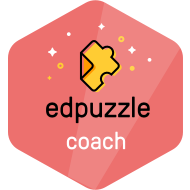
 RSS Feed
RSS Feed
