When it comes to asynchronous learning, there needs to be a shift in thinking about a student’s workload, there no longer is classwork vs. homework, there is only learning. Think holistically; how much total time do you have with students in a given week? How long will each task or experience take a student on average to complete? Rice University created a tool that can help teachers gauge the amount of time it may take students to complete assignments.
Student agency gives students voice and often, choice, in how they learn. It is important because it gives students a stake in choosing from opportunities provided for them and triggers a greater investment of interest and motivation. The design of the learning experience must include clear goals that learners are working to demonstrate mastery in. If learners know what their goal is and trust that their teacher is going to allow them to move towards that goal while offering feedback, students are more invested in their own growth.
Instead of having students download large files of text, consider creating playlists that include diverse content in a variety of formats. Include links to academic resources, news sources, popular culture, and other online resources. In Jennifer Gonzalez’s podcast “Self-Paced Learning: How One Teacher Does It”, she interviews Natalie McCutchen. In this episode McCutchen shares about how she converted her pre-algebra class to a completely self-paced system. Students worked on different skills at their own pace and moved through the curriculum as they showed mastery. I highly recommend listening to this episode as it provides some connections to asynchronous instruction. A second podcast of Gonzalez's to add to your list is "Are You a Curator or a Dumper?" This episode offers guidelines, strategies, and tools to assist with the curation of content. (Personally, I feel students need to be taught the skill of curation.)
8 tips to consider when designing asynchronous learning experiences:
- Communication - checklists, calendar reminders, and instructor announcements can also help remind students to assess their progress. These reminders are necessary not because students have short attention spans or are unmotivated, but because the absence of a physical and face-to-face social interactions necessitates an alternative. Establishing a system that provides reminders to students in the same way each week is critical.
- Organization - "chunking" activities and resources gives structure and a meaningful sense of fulfillment for the students as they work through them. What tends to turn off students, the most is the never-ending list of things to do in a course.
- Consider creating a pacing guide that students can clearly follow. Here is an example. A calendar can be used in the same way, but a more narrative guide has also been shown to help students.
- Make sure there are items for students to read, watch, and listen to. Let students pick and choose. Break your unit or lesson into individual tasks. Then clearly label and distinguish between tasks by placing an icon or white space between them. Organizing tasks into a table also adds organization. Examples of icons you can use are below. (All of these icons can be downloaded individually here. )
- It’s important to remember that learners enter online spaces looking for what they need to learn. You do not want the design of your page to interfere with or distract from that goal in any way. Write concisely. Use images or other media only if it supports the intent of the page. Use no more than two fonts: one for headings and one for body text. (Top 10 Beautiful Google Font Combinations.) Adjectives you DON’T want to describe your pages are “crowded,” “busy,” or “overwhelming.”
- Use the time outside of asynchronous tasks to connect one to one, or one to a few. Sometimes the feedback that you need to give students needs to be face to face. You can use Google Calendar's appointment slot feature to have students sign up for small group times to meet with you during office hours or tutorial times. This video will show you how.
- Establish a system for students to self advocate and assess their learning and request specific follow up help. Click here to see a form that a student can complete to request additional support. (A plus for using a form is it also helps the teacher keep track of requests and have a record of who has asked for help and the resources that were shared.)
- As you move through your course ask questions specifically about your role as the teacher, examples:
- Is the timeliness of my responses helpful?
- Are the types of responses you are getting helpful?
- Is there anything else I could be doing to help you?
- Were the directions clear, or were there points you didn't understand what you should be doing?
These are a few of the key take aways that I have gathered as I have looked more closely at designing asynchronous learning experiences. The more I read and learn, the more I realize how much work it is to do it well. If you have additional ideas and resources, please share them below!









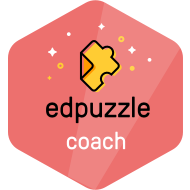
 RSS Feed
RSS Feed
