Let’s look at the Lead4ward App interface. Below is the app's home screen.
There is a timer at the bottom of the app that teachers can use in instruction. Timers are easy to find on youtube etc., but it's nice to have it accessible in the app. A teacher can have it open a Quickcheck or Think It Up once time expires.
What other apps have you found that organize strategies or help teachers when planning instruction?

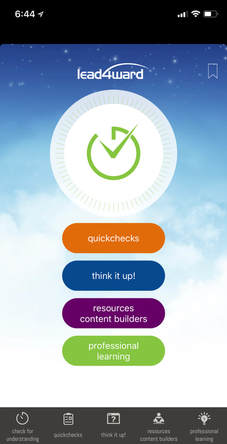
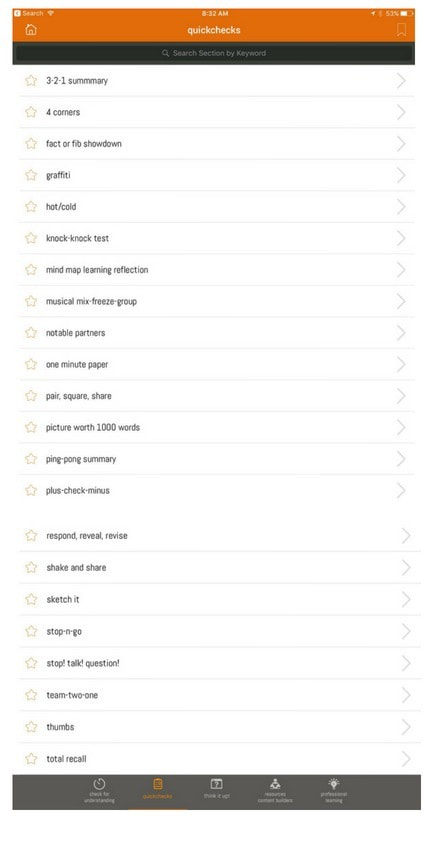
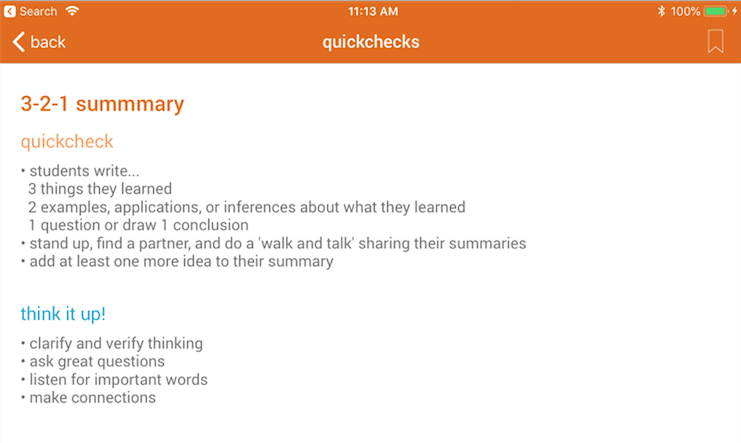
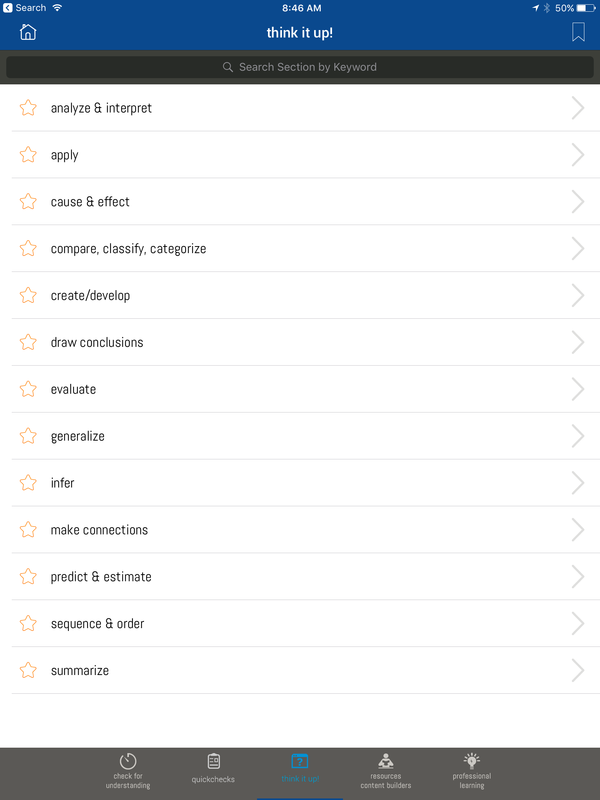
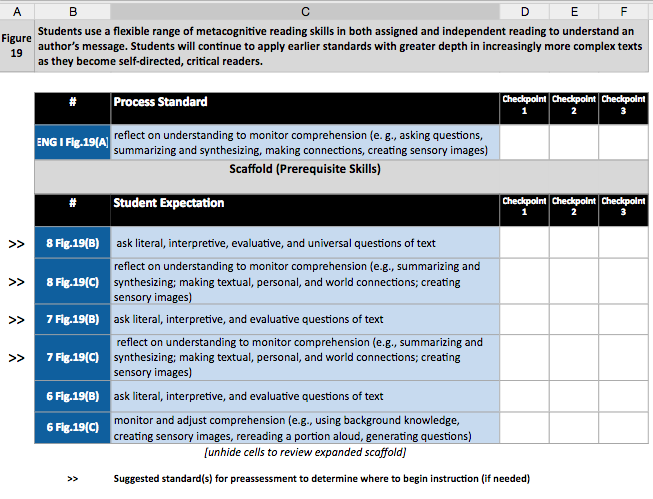






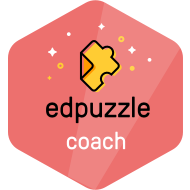
 RSS Feed
RSS Feed
