Watching students work with words I quickly saw how Google Slides combined with Frayer's graphic organizer could allow students to collaborate and work together to learn new vocabulary. I created a template in Google Slides that teachers can make a copy of and use with their students. Google slides also makes it easy to combine text and images in the organizer.
- Pre-select key vocabulary words or have students generate a list of terms in their initial interaction with new text.
- Make a copy of my Google Slides Template with the graphic organizer for Frayer's Model. (My slide deck has 15 slides, you can delete some or add additional slides depending on your vocabulary set. *A keyboard shortcut is listed below to help you add slides quickly.
- On a slide model the process of using the graphic organizer with one word from your vocabulary set.
- Assign the Google Slides Template to a pair or small group of students to collaborate on. If you are using Google Classroom this can be done quickly through creating an assignment and selecting students.
- Students Work in Collaborative Groups - Allow students to divide up the vocabulary terms.
- Image Examples - Slides makes it easy for students to find images for examples or create their own in Google Drawing and insert them into a slide.
- Create a common space, such as a Padlet, for each group's slide decks to be shared. This gives students access to different decks to study and learn the terms. (Comments can be enabled at the teacher's discretion for feedback and input.)
Reviewing and Revisiting Vocabulary
* A follow up activity would be to take the Slide Decks remove the key terms and push a slide deck back out to groups and have them analyze the graphic organizer and put the vocabulary word back into each slide.

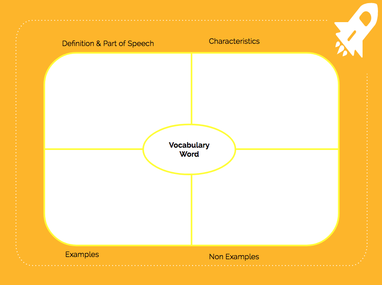






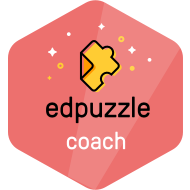
 RSS Feed
RSS Feed
